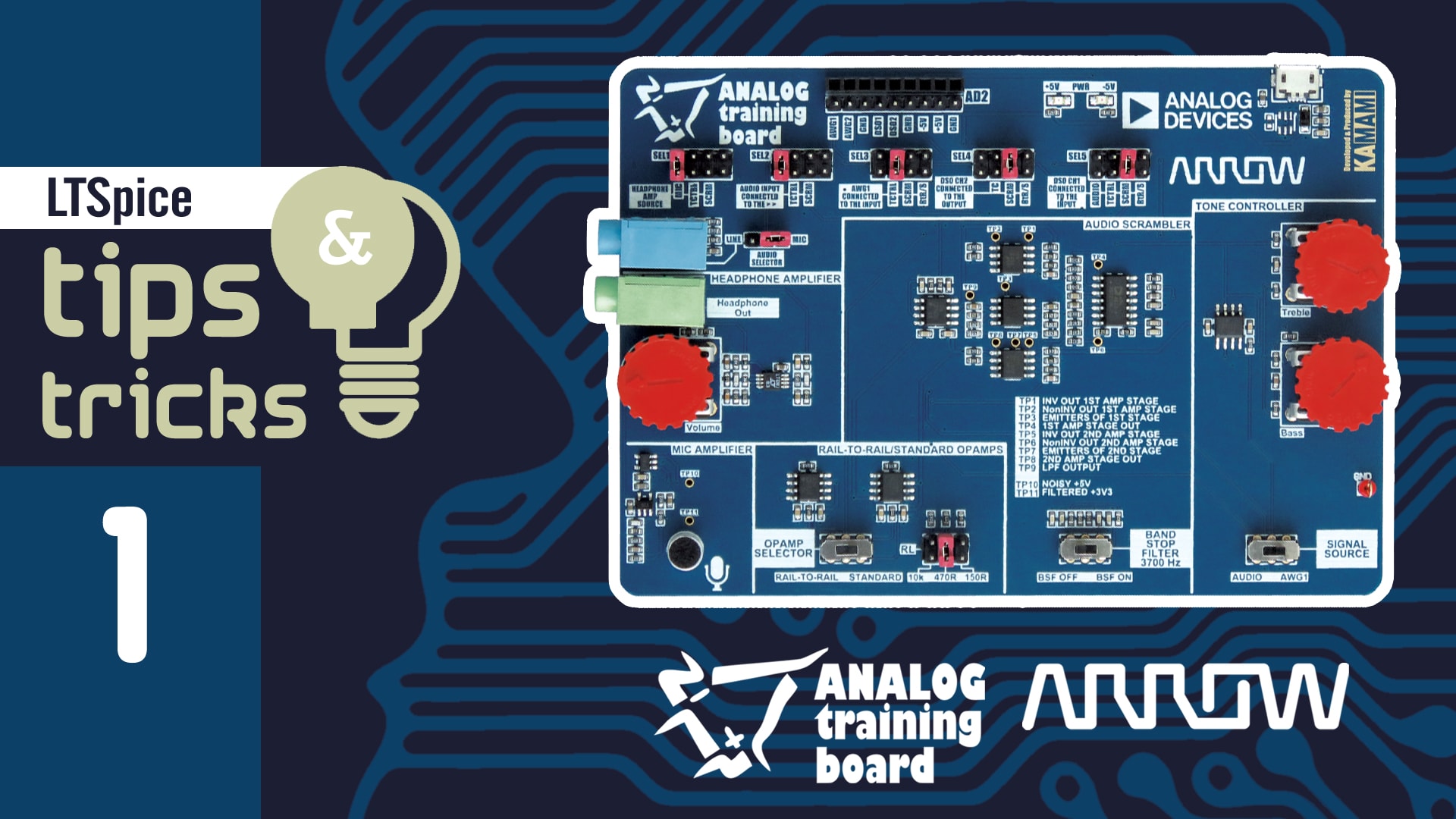[JAK NAPISAĆ DRIVER] STM32NUCLEO + mbed.org + graficzny LCD = druga aplikacja na STM32 w sieciowym środowisku programistycznym
Wyświetlanie znaków jest bardziej złożoną operacją podczas której z tablicy czytane są wartości pikseli (0 – wolny, 1 – zajęty). Przykładowy fragment takiej tablicy przedstawiono poniżej, a na rysunku 8 pokazano efekt wyświetlenia symbolu „1” zakodowanego przy pomocy 8 bajtów.
const unsigned char FONT6x8[97][8] = {
0x06,0x08,0x08,0x00,0x00,0x00,0x00,0x00, // columns, rows, num_bytes_per_char
//[...]
0x03,0x06,0x0C,0x18,0x30,0x60,0x40,0x00, // / (forward slash)
0x3E,0x63,0x63,0x6B,0x63,0x63,0x3E,0x00, // 0 0x30
0x18,0x38,0x58,0x18,0x18,0x18,0x7E,0x00, // 1
0x3C,0x66,0x06,0x1C,0x30,0x66,0x7E,0x00, // 2
0x3C,0x66,0x06,0x1C,0x06,0x66,0x3C,0x00, // 3
//[...]
};
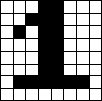
Rys. 8. Symbol „1” zakodowany w tablicy; czcionka 6×8
void NokiaLCD::drawChar(char c, int x, int y, int size, unsigned int fgColor, unsigned int bgColor)
{
extern const unsigned char FONT6x8[97][8];
extern const unsigned char FONT8x8[97][8];
extern const unsigned char FONT8x16[97][16];
unsigned char *FontTable[] = {(unsigned char *)FONT6x8, (unsigned char *)FONT8x8, (unsigned char *)FONT8x16};
unsigned char *pChar;
unsigned char *pFont;
unsigned int color;
unsigned char mask;
unsigned int nBytes;
unsigned int nCols;
unsigned int nRows;
unsigned char pixels;
// Get pointer to the beginning of the selected font table
pFont = (unsigned char *)FontTable[size];
// Get the nColumns, nRows and nBytes
nCols = *pFont;
nRows = *(pFont + 1);
nBytes = *(pFont + 2);
// Get pointer to the first byte of the desired character
pChar = pFont + (nBytes * (c - 0x1F));
// Set column address range
spi_writeCommand(CASET);
spi_writeData(x);
spi_writeData(x + nCols - 1);
// Set row address range
spi_writeCommand(PASET);
spi_writeData(y);
spi_writeData(y + nRows - 1);
// Write memory
spi_writeCommand(RAMWR);
// Loop on each row, working from the top to the bottom
for(int i = 0; i < nRows; ++i){
// Copy row of pixels from font table and then increment row
pixels = *pChar++;
// Set pixel mask
mask = 0x80;
// Loop on each pixel in the row, working from the left to the right
for(int j = 0; j < nCols; ++j){ // If pixel bit is set, use foreground color; else use the background color if((pixels&mask) == 0) color = bgColor; else color = fgColor; mask >>= 1;
// Write R[4:0] and G[5:3]
spi_writeData( (color >> 8)&0xFF );
// Write G[2:0] and B[4:0]
spi_writeData( color&0xFF );
}
}
spi_writeCommand(NOP);
}
Pozostałe funkcje związane z wyprowadzaniem tekstu są bardzo intuicyjne:
/* ****************************** */
/* *** Text-related functions *** */
/* ****************************** */
void NokiaLCD::gotoXY(int x, int y) {
text_x_last = text_x = x;
text_y_last = text_y = y;
}
void NokiaLCD::setTextBGColor(unsigned int color) {
text_bg_color = color;
}
void NokiaLCD::setTextFGColor(unsigned int color) {
text_fg_color = color;
}
void NokiaLCD::setTextSize(int size) {
text_size = size;
}
void NokiaLCD::writeChar(char c) {
drawChar(c, text_x, text_y, text_size, text_fg_color, text_bg_color);
}
void NokiaLCD::writeCharAtXY(char c, int x, int y) {
drawChar(c, x, y, text_size, text_fg_color, text_bg_color);
}
void NokiaLCD::writeString(char *s) {
int i(0), x_step(0);
switch(text_size){
case 0:{
x_step = 6;
break;
}
case 1: case 2:{
x_step = 8;
break;
}
default:{
x_step = 0;
break;
}
}
while(*s){
drawChar(*s++, text_x + x_step*i++, text_y, text_size, text_fg_color, text_bg_color);
}
}
void NokiaLCD::writeStringAtXY(char *s, int x, int y) {
int i(0), x_step(0);
switch(text_size){
case 0:{
x_step = 6;
break;
}
case 1: case 2:{
x_step = 8;
break;
}
default:{
x_step = 0;
break;
}
}
while(*s){
drawChar(*s++, x + x_step*i++, y, text_size, text_fg_color, text_bg_color);
}
}
Jan Szemiet





 Innodisk z certyfikacją IEC 62443-4-1 – bezpieczeństwo zgodne z wymaganiami UE
Innodisk z certyfikacją IEC 62443-4-1 – bezpieczeństwo zgodne z wymaganiami UE  Frameworki webowe: jak dobrać technologię do skalowalnej strony internetowej
Frameworki webowe: jak dobrać technologię do skalowalnej strony internetowej  Outsourcing inżynierów – jak skalować kompetencje techniczne bez zwiększania stałych kosztów?
Outsourcing inżynierów – jak skalować kompetencje techniczne bez zwiększania stałych kosztów? 


![https://www.youtube.com/watch?v=kmvM5hVSzCM Piata już edycja konferencji Hardware Design Masterclasses dla elektroników zaskoczyła frekwencją, tym bardziej, że spotkanie było dwudniowe. Film jest krótką relacją z wydarzenia, bazującą na wypowiedziach prelegentów. [materiał redakcyjny] Zapraszamy do obejrzenia!](https://mikrokontroler.pl/wp-content/uploads/2026/01/Rafal-tytulowe.png)